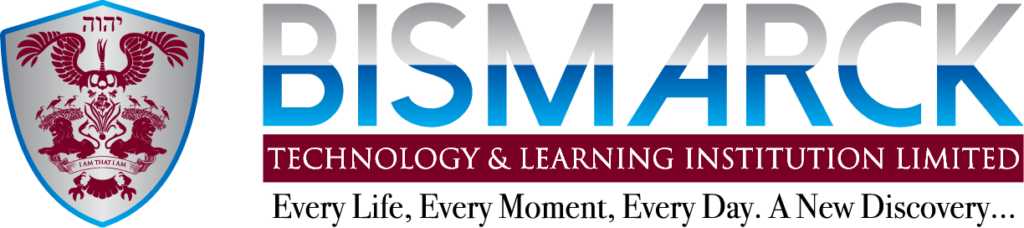What is QuickBooks Accounting?
QuickBooks is an accounting software built by Intuit Corporation to manage and coordinate various financial transactions within an organization for management decision making.
QuickBooks software is targeted mainly to small and medium-sized accounting needs such as sales, purchases, business payments, bills payments, payroll functions, etc.
QuickBooks Pro Features
1. Track Projects Profitability: Manage work your way by knowing exactly how much money your projects make with dashboards and clear reports. You could also track project details like job and labor cost, expenses, income all in one place. Also, see your profitability based on complete payroll and time costs.
2. Manage Bills: This reduces the stress that comes with keeping up with dates, manage bill status, record payments and create recurring expenses. Pay bills to vendors at once. Create checks on the fly and print when ready. Simplify accounts payable processes with automation and accuracy.
3. Track Miles: Quickbooks enables one to effectively and reliably track miles using the GPS on the smartphone, add trips manually, categorize business and personal trips. Also, get broken down shareable reports of miles driven and potential deductions.
4. Track Income And Expenses: Import transactions from your bank, credit cards, etc. Sort tax transactions into categories.
5. Invoicing And Payments: Use batch invoicing to send and report hundreds on invoicing. Create partial invoices for every stage of the project, track invoice status and send payment reminders.
6. Manage Contractors: Assign vendor payments to 1099 categories, see who you’ve paid, what you’ve paid and when.
7. Manage Employees Paydays: Both federal and state payroll taxes are calculated, filed and paid automatically. Automate payroll process.
8. Manage Cashflow: Get customized, data-driven insights to help you make informed decisions. Forecast your cash flow for 30-90 days, also set aside funds for non-negotiable expenses.
9. Multiple Users: Collaborate real-time with other employees, give employees access to specific features and allow for auto-syncing to reduce errors, protect sensitive data with user-level access and share reports without sharing log in.
10. Track Time: Track billable hours a=by employee and clients and add automatically to invoices, enter hours by yourself or give employees access to input their hours.
11. Inventory: Track products, cost of goods and get notified when inventory is low. See what is popular, create purchase orders and manage vendors. Import files from excel and sync with Amazon, Shopify, etc.
12. Reporting: Make better decisions with valuable insights, create customized reports to get important insights specific to the business. Track cash flow and reporting on the dashboard.
13. Synchronized Sales: Sync with mobile apps, accept credit cards anywhere with mobile card readers. Connect to eCommerce tools like Shopify. Automatically calculate taxes on invoices.
14. Estimates: Customize estimates to fit your brand and business needs, accept mobile signatures and instantly see estimate status. Convert estimates into invoices with ease.
15. Capital: Get funding to grow your business, apply from QuickBooks and see loan costs upfront, approved loan funds in 1-2 days to your bank account, save on interest with an early payoff, at any time without penalties.
QuickBooks Online Features
- Track sales and expenses
- Track payments
- Support for Mac23
- Smartphone compatible
- Profit and Loss and Balance Sheet reports
- Print checks
- Pay online link in invoices
- Document sharing
- Mobile receipt capture
- Free trial
- Excel data export
- Enter and manage bill
- Comprehensive dashboard
- Automated tax calculation
- Interactive feed
- Create estimates
- Create custom invoices
- Create and manage invoices
- Sync bank data
- Automated online banking
- Actionable insights
Benefits of QuickBooks
The benefits of QuickBooks are numerous, some of which are:
1. It helps in financial management planning and decision making.
2. It helps to properly account for receivables and payables.
3. It helps in providing quick reports by way of financial statements.
4. It helps in providing adequate financial information for reconciliation.
5. It helps in the inadequate management of funds.
6. It comes with a user-friendly and easy to use interface.
7. It offers features that allow you to efficiently save transactions for every item that has previously been imported to the inventory asset database.
8. It offers automated reporting.
9. It allows users to customize reports the way they want them and schedule them in an organized manner.
10. It offers smart searching filters that speed up browsing in a personalized and auto-complete manner.
In the Full course, you will learn everything you need to know about QuickBooks Accounting with Certification of Completion to showcase your knowledge/skill gained.
Curriculum
- 1 Section
- 19 Lessons
- 2 Weeks
- QuickBooks Accounting Course Outline19
- 1.0Getting Started
- 1.1Using the Homepage
- 1.2Using Centers
- 1.3Using Forms
- 1.4Create Sales Receipts
- 1.5Create Invoices
- 1.6Receive Payments
- 1.7Make Deposits
- 1.8Bill Tracker
- 1.9Write Checks
- 1.10Enter Bills
- 1.11Pay Bills
- 1.12Home Page Insights
- 1.13Using the Reports Center
- 1.14Company Snapshot
- 1.15Profit and Loss
- 1.16Balance Sheet
- 1.17Video Lectures
- 1.18Exams and Certification