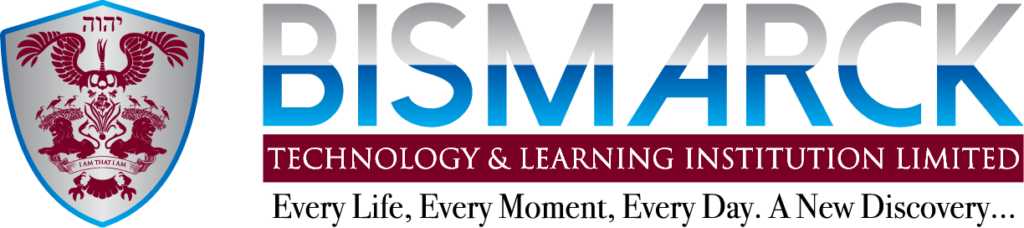What is Adobe Fireworks?
Adobe Fireworks is a design software application that is used to create and edit vector graphics and interfaces for websites, apps, and games. Abode Fireworks is another wonderful graphics software made by Adobe Systems and it’s part of the Adobe Creative Suite.
Adobe Fireworks was first known as Macromedia Fireworks. The software is used to create Bitmap and Vector Graphics. The program is completely beginner-friendly and easy to learn. You just need the right path and right resources that can teach you how to master the adobe fireworks easily.
Why Adobe Fireworks?
1. More Organization: With Fireworks you can easily plan, and build splitting images, create a layout for a publication and organize large numbers of text blocks and images.
2. Mockups: Fireworks lets you quickly create a working mock-up. This makes it possible to show clients how the finished web page will look and easily incorporate suggested changes.
3. Vector Art: Fireworks offers handy vector tools, right next to its bitmap tweakers. You do not need to become a pro at Illustrator, easily create quick vector art. Fireworks offers a lot of ways for retouching bitmaps and doubles as a powerful vector editor. It’s this unique blend that makes it so versatile.
4. Perfect-Pixel Accuracy: Fireworks lets you control the appearance of all the objects down to the exact number of pixels and precise axis coordination. Everything you place on your Fireworks canvas is exactly how it will appear in your export.
5. Fully-Functional Websites: It is quite possible to create an entire functional static web site using just Fireworks. The generated code isn’t very tidy but it works perfectly. For prototypes, mock-ups and basic web design, it has everything you need. Fireworks have a powerful web layer. You can create buttons, navigation bars, hotspots and rollovers, all from within the program. With the pages panel it is possible to create and organize master and sub-pages, and then export working HTML and CSS files. The exported files can be customized through slices and optimization settings.
6. Easy To Use: You can start creating useful work much more quickly and gradually discover its immense capabilities as you become more proficient. It’s quite unlike the overwhelming feeling of ‘where to start’ beginners get with Photoshop and Illustrator.
7. Right Price: Fireworks are powerful, easy and versatile, though not a complete substitute for other Adobe products, there’s a lot you can do with it.
Features and Benefits of Adobe Fireworks
- Apps and Web graphics creation/editing
- Vector and Bitmap support
- Image cropping
- Image optimization
- Task automation
- Image export
- Size optimization
- Slices and hotspots
- It offers Mockups
- jQuery Mobile theme skinning
- CSS code extraction
- CSS sprites creation
- Previews and Publishing
- CSS properties panel
- Color swatch
- Enhanced color tools
- API access
- Rollovers
- Symbols and templates
The Fireworks software gives the best features by which you can easily create and edit vector and image files. You can create website graphics and apps interface, therefore, it is mostly used in web graphics design. It also helps you to create an animation vector used for many purposes.
Web Designers have been using the software for many years up till now due to its compatibility and the amazing features. As a UI/UX or Front-End developer, you will find this software interesting, it will help you to get the best out of what you are trying to build in any of your user experience projects.
We offer Adobe Fireworks mastery course that is suitable for everyone. Whether you are just a beginner in website graphics or you have somewhat experienced in the same. We got it all covered for you. The course starts with the basics of the software and takes you to the most advanced features of the course.
In the Full Course, you will get all the knowledge of web graphics and animation, we will take you starting from the basics of the software to the most advanced features. You will learn how you can work with pages, layers, vectors, images and other kinds of documents, you will learn how to edit vector images and add styles to the design you just created and also apply effects of various kinds among others.
Curriculum
- 1 Section
- 22 Lessons
- 2 Weeks
- Adobe Fireworks Course Outline22
- 1.0Basics
- 1.1Workspace
- 1.2Selecting and transforming objects
- 1.3Working with bitmaps
- 1.4Working with vector objects
- 1.5Working with text
- 1.6Applying color, strokes, and fills
- 1.7Using Life Filters
- 1.8Create effects with Live Filters
- 1.9Layers, masking, and blending
- 1.10Styles, symbols, and URLs
- 1.11Slices, rollovers, and hotspot
- 1.12Creating buttons and pop-up menus
- 1.13Prototyping websites and interfaces
- 1.14Creating animations
- 1.15Creating slide shows
- 1.16Optimizing and exporting
- 1.17Fireworks and other applications
- 1.18Automating tasks
- 1.19Preferences and keyboard shortcuts
- 1.20Video Lectures
- 1.21Exams and Certification