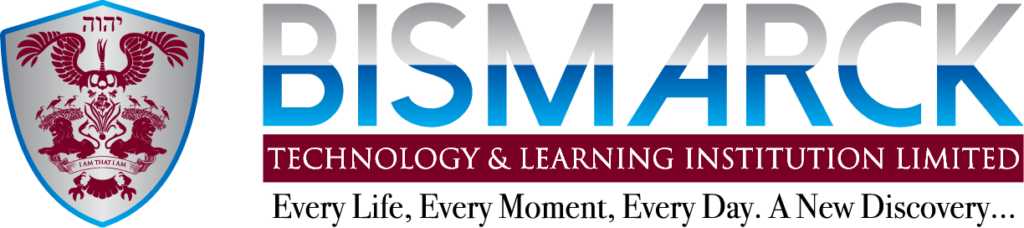- Home
- All Courses
- Diploma Programs
- Adobe Technologies
- Adobe After Effects
Curriculum
- 1 Section
- 31 Lessons
- 2 Weeks
Expand all sectionsCollapse all sections
- Adobe After Effects Course Outline31
- 1.0Introduction
- 1.1Work with Compositions
- 1.2Create and Animate Text
- 1.3Repair Video
- 1.4Build Custom Transitions
- 1.5Create Visual Effects
- 1.6Create Animated Backgrounds
- 1.7Select and Animate Layers
- 1.8Work with 3D
- 1.9Render Your Work
- 1.10How Layers Build Compositions
- 1.11Adding layers to a Composition
- 1.12Position and Distribute Layers in a Composition
- 1.13Position 2D Layers in 3D Space
- 1.14Keyframe Animation
- 1.15Animate an Object to Follow a Path
- 1.16Create Dynamic Movement between keyframes with Graph Editor
- 1.17Control animation of Multiple Parenting
- 1.18Use Expressions to Create Movement without keyframes
- 1.19Paint Animated Brush Strokes
- 1.20Intro to the Clone Stamp
- 1.21Isolated elements with the Roto Brush
- 1.22Refine edges of a Roto Brush Selection
- 1.23Remove unwanted Elements with Content-Aware Fill
- 1.24Create Shape Layers
- 1.25Draw Complex Shapes
- 1.26Animate Shape Layers
- 1.27Add Animation Properties to Shape Layers
- 1.28Convert illustrator Layers into Shape Layers
- 1.29Video Lectures
- 1.30Exams and Certification
Video Lectures
Prev