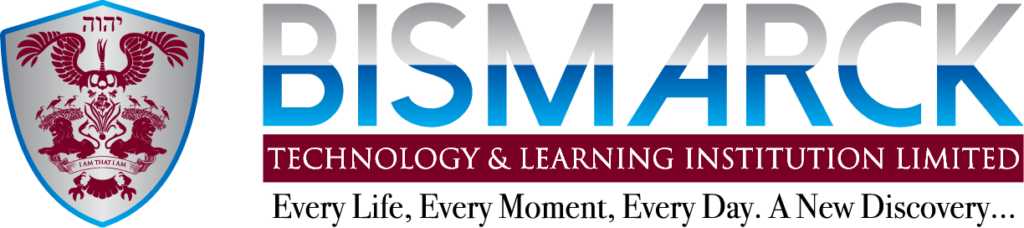- Home
- All Courses
- Diploma Programs
- Adobe Technologies
- Adobe Fireworks
Curriculum
- 1 Section
- 22 Lessons
- 2 Weeks
Expand all sectionsCollapse all sections
- Adobe Fireworks Course Outline22
- 1.0Basics
- 1.1Workspace
- 1.2Selecting and transforming objects
- 1.3Working with bitmaps
- 1.4Working with vector objects
- 1.5Working with text
- 1.6Applying color, strokes, and fills
- 1.7Using Life Filters
- 1.8Create effects with Live Filters
- 1.9Layers, masking, and blending
- 1.10Styles, symbols, and URLs
- 1.11Slices, rollovers, and hotspot
- 1.12Creating buttons and pop-up menus
- 1.13Prototyping websites and interfaces
- 1.14Creating animations
- 1.15Creating slide shows
- 1.16Optimizing and exporting
- 1.17Fireworks and other applications
- 1.18Automating tasks
- 1.19Preferences and keyboard shortcuts
- 1.20Video Lectures
- 1.21Exams and Certification
Workspace
Next