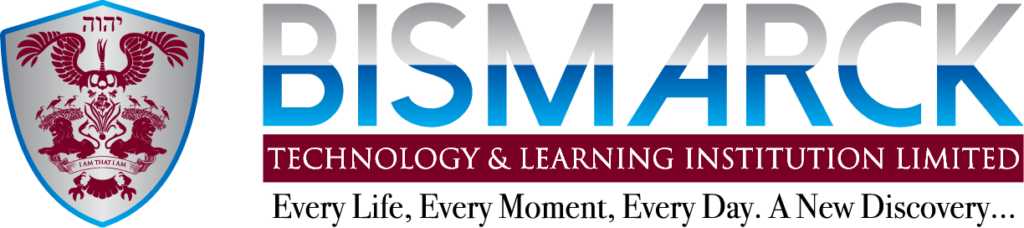- Home
- All Courses
- Diploma Programs
- Adobe Technologies
- Adobe Illustrator
Curriculum
- 1 Section
- 21 Lessons
- 2 Weeks
Expand all sectionsCollapse all sections
- Adobe Illustrator Course Outline21
- 1.1Interface Introduction
- 1.2Panels & Workspaces
- 1.3Artboards in Adobe Illustrator
- 1.4Vector basics / Selection & Direct selection tool
- 1.5Fill & Stroke effects
- 1.6Using Colour / Swatches / Pantone’s / Gradients & more
- 1.710 Handy Tips / Things to know for beginners
- 1.8Creating shape vectors
- 1.9Grouped vectors & Compounding vector shapes
- 1.10Drawing with the Pen tool / Brush tool / Pencil tool & more
- 1.11The Blob brush tool & Eraser tool
- 1.12Type tools in Adobe Illustrator
- 1.13Setting up a document / Placing in a drawing / Sketch
- 1.14Image trace tool for sketches
- 1.15Tracing a hand drawn sketch & Converting to vector artwork
- 1.16Compounding vector shapes & strokes / Pathfinder Tool
- 1.17Colouring a vector drawing
- 1.18Adding type to a poster design
- 1.19Exporting ready for print
- 1.20Video Lectures
- 1.21Exams and Certification
Video Lectures
Prev