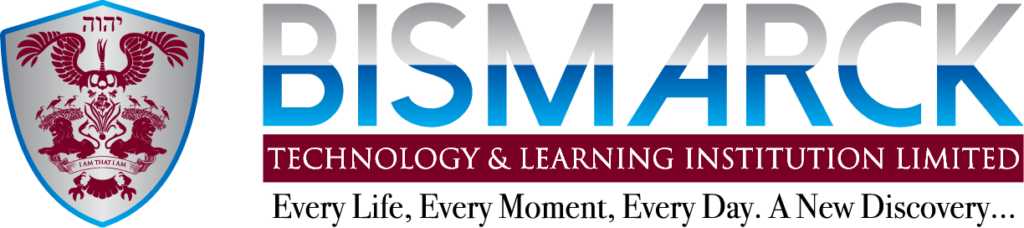What is Adobe Premiere Pro?
Adobe Premiere Pro is a professional Video Editing software offered by Adobe Incorporation.
If you are in the field of video editing, or you are just starting out, you must have heard about one of the most famous software that is available in the market. Whether you are a beginner in the world of video editing or you have somewhat experience in editing the videos, this tool is best suited for both of you. It has all the features you will need along with the simple and easy to use interface that will allow everyone to learn the software in the easiest way possible.
Features and Benefits of Adobe Premiere Pro
The features and benefits of Adobe Premiere Pro include:
1. Simultaneous Projects
2. Motion Graphics Templates
3. Shared Projects
4. VR Editing
5. VR Rotate Sphere
6. VR Audio Editing
7. Effects
8. Video Titling & Graphics
9. Transitions
10. Regional Closed Caption standards
11. Labels
12. Lumetri Support
13. Type Tool
14. Libraries
15. Multiple Video Types
16. Direct Publishing
17. Multiple Formats Support
18. Responsive Interface
19. Immersive Virtual Reality (VR) Support
20. Integrated Work Process
21. Simultaneous and Hassle-Free Editing
22. Support Multiple File Formats
Adobe Premiere Pro Study
There are various different versions of Adobe Premiere Pro available now in the software market. All are working wonders and have somewhat common features. The latest version of the software is Adobe Premiere Pro CC. It also has the previous version called CS6.
All the things that are taught in this particular course can be implemented in any version of Adobe Premiere Pro. However, some of the modules are only available in the latest version of the Adobe Premiere Pro. You can implement most of it in the old version but you will need the latest version to take advantage of all the new modules and tools.
We offer the Full Course from scratch that will cover all the topics of Adobe Premiere Pro. You can easily learn how to create short videos or even long videos for businesses, products, services or for marketing purposes. Add music to the videos and also edit the professional documentaries as well as feature films.
The course is taught from the beginning starting from how to start a project, and how to work with a timeline, all the tools are taught in-depth for beginners and then the course goes to advanced features and lastly teaches you how to get the output of the project professionally.
Upon completion of this course, you will become a competent Audio/Video Editor using Adobe Premiere Pro with Certificate of Completion to showcase your skills.
Duration: Study At Your Own Pace.
Curriculum
- 1 Section
- 16 Lessons
- 2 Weeks
- Adobe Premiere Pro Course Outline16
- 1.0Introduction
- 1.1Workspace and Workflows
- 1.2Project Setup in Premiere Pro
- 1.3Importing Footage into Premiere Pro
- 1.4Editing Sequences and Clips in Premiere Pro
- 1.5Graphics, Titles, and Motion Graphics Templates
- 1.6Monitoring Assets in Premiere Pro
- 1.7Exporting Media from Premiere Pro
- 1.8Collaboration with Adobe Premiere Pro
- 1.9Effects and Transitions in Premiere Pro
- 1.10Animation and Keyframes in Premiere Pro
- 1.11Managing Assets in Premiere Pro
- 1.12Editing Audio in Premiere Pro
- 1.13Compositing in Premiere Pro
- 1.14Video Lectures
- 1.15Exams and Certification