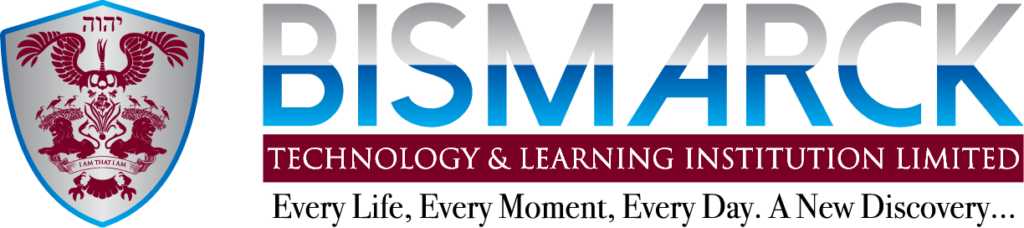Curriculum
- 1 Section
- 39 Lessons
- 2 Weeks
Expand all sectionsCollapse all sections
- Google Docs Course Outline39
- 1.0Introduction
- 1.1All About Google Drive
- 1.2Getting Started with Google Drive
- 1.3Creating Google Docs
- 1.4Uploading Files to Google Drive
- 1.5Managing Your Files
- 1.6Converting and Printing Docs
- 1.7Getting Started with Your Document
- 1.8Text Basics
- 1.9Formatting Text and Adding Hyperlinks
- 1.10Using Indents and Tabs
- 1.11Headers, Footers, and Page Breaks
- 1.12Working with Tables
- 1.13Inserting Images
- 1.14Inserting Text Boxes and Shapes
- 1.15Text Styles
- 1.16Adding More Fonts
- 1.17Installing Add-ons
- 1.18Sharing and Collaborating
- 1.19Adding and Replying to Comments
- 1.20Using Suggestion Mode to Track Changes
- 1.21Version History
- 1.22Email a Doc as an Attachment
- 1.23Changing Ownership of a Doc
- 1.24Using the Activity Dashboard
- 1.25Using Google Docs on a Mobile Device
- 1.26Using Google Docs Offline
- 1.27Voice Typing
- 1.28Translating Documents
- 1.29Linking Within a Document
- 1.30Smart Compose
- 1.31Custom Substitutions
- 1.32The Doc.new Shortcut
- 1.33Adding Citations
- 1.34Adjusting Margins
- 1.35Keyboard Shortcuts
- 1.36Creating a Table of Contents
- 1.37Video Lectures
- 1.38Exams and Certification
Video Lectures
Prev