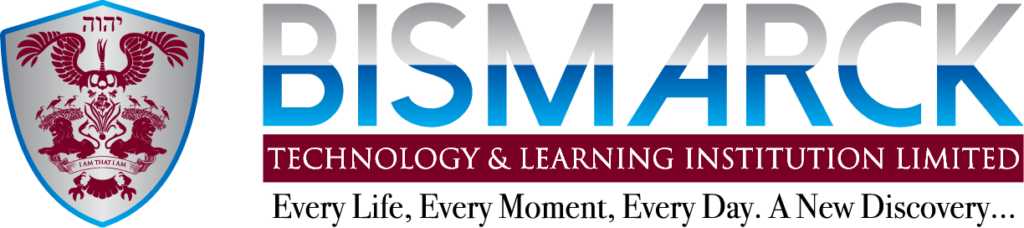This Microsoft Package includes the following courses:
- Microsoft Access
- Microsoft Word
- Microsoft Excel
- Microsoft Powerpoint
What is Microsoft Access?
Microsoft Access mostly shortened to MS Access is a DBMS (database management system) from Microsoft that joins together the relational Microsoft Jet Database Engine with software development tools and an easy to understand graphical user interface.
What is Microsoft Word?
Microsoft Word is a software application developed by Microsoft Inc. which allows users to type, edit, format and process texts and images. It is a word processing software package used to create letters, memos, newspapers, minutes, tables etc.
Features of Microsoft Access
- Queries
- Reports
- Import And Export
- Data Entry
Features of Microsoft Word
- Type, Edit, Search Content, Information, or Material.
- Add Citations
- Create More Impactful Documents
- Improve Writing Skills
What is Microsoft Excel?
Microsoft Excel is a powerful spreadsheet tool developed by Microsoft to perform calculations, analysis, tabling and visualization of data and information. It features calculation, graphing tools, pivot tables, and a macro programming language called Visual Basic for Applications. It has been a very widely applied spreadsheet for these platforms
What Is Microsoft Powerpoint?
Microsoft PowerPoint is a software application used to present information from simple presentations to complex multimedia presentations and projections. It comes out of the box with all of the features and templates you’ll need to create and edit presentations. This provides an easy way to start a presentation with just a single click.
Features of Microsoft Excel
- Vlookup()
- Mixed or Combination Type Charts
- Data Validation
- Conditional Formatting
- Built-In Formulae
Features of Microsoft Powerpoint
- On-Premise & Mobile
- Customizable Slides.
- Emphasized Points
- Focused Presentation
- Shared Projects
Curriculum
- 4 Sections
- 108 Lessons
- 8 Weeks
- Microsoft Access Course Outline38
- 0.0Introduction
- 0.1Overview
- 0.2RDBMS
- 0.3Objects
- 0.4Create Database
- 0.5Data Types
- 0.6Create Tables
- 0.7Adding Data
- 0.8Query Data
- 0.9Query Criteria
- 0.10Action Queries
- 0.11Create Queries
- 0.12Parameter Queries
- 0.13Alternate Criteria
- 0.14Relating Data
- 0.15Create Relationships
- 0.16Wildcards
- 0.17Calculated Expression
- 0.18Indexing
- 0.19Grouping Data
- 0.20Summarizing Data
- 0.21Joins
- 0.22Duplicate Query Wizard
- 0.23Create A Form
- 0.24Modify A Form
- 0.25Navigation Form
- 0.26Combo Box
- 0.27SQL View
- 0.28Formatting
- 0.29Controls & Properties
- 0.30Reports Basics
- 0.31Formatting Reports
- 0.32Built-In Functions
- 0.33Macros
- 0.34Data Import
- 0.35Data Export
- 0.36Video Lectures
- 0.37Exams And Certification
- Microsoft Word Course Outline20
- 1.0Create Tables, Editing and Formatting
- 1.1Insert Bullets and Numbers
- 1.2Insert Themes to my document
- 1.3Insert Graphics and Pictures
- 1.4Save, Save as and Creating a New Blank document
- 1.5Crop Pictures
- 1.6Landscape, Underline, and Make Sentence Bold
- 1.7Type and Edit
- 1.8Insert Symbols
- 1.9Creating, Naming, and Saving a Document
- 1.10Formatting (bold, italics, font sizes, aligning text)
- 1.11Creating lists (bullet vs. numbered)
- 1.12Line spacing, Creating Columns, Paragraphs
- 1.13Inserting a bookmark, Inserting an image
- 1.14Hyperlinking, Line spacing, Creating columns
- 1.15Find and replace, Grammar and spell checking
- 1.16Insert page break, Text alignment, Insert rows
- 1.17Merging cells, Changing word direction, Insert header
- 1.18Insert footer, Insert date printing, File Management
- 1.19Font Specification, Header, Footer and Page Numbering
- Microsoft Excel Course Outline26
- 2.0Getting Started with Excel
- 2.1Creating and Opening Workbooks
- 2.2Saving and Sharing Workbooks
- 2.3Cell Basics
- 2.4Modifying Columns, Rows, and Cells
- 2.5Formatting Cells
- 2.6Worksheet Basics
- 2.7Page Layout
- 2.8Printing Workbooks
- 2.9Simple Formulas
- 2.10Complex Formulas
- 2.11Relative and Absolute Cell References
- 2.12Functions
- 2.13Freezing Panes and View Options
- 2.14Sorting Data
- 2.15Filtering Data
- 2.16Groups and Subtotals
- 2.17Tables
- 2.18Charts
- 2.19Sparklines
- 2.20Track Changes and Comments
- 2.21Finalizing and Protecting Workbooks
- 2.22Conditional Formatting
- 2.23PivotTables
- 2.24What-If Analysis
- 2.25Exams and Certification
- Microsoft Powerpoint Course Outline24
- 3.0Introduction
- 3.1Setting Up Your PowerPoint Environment
- 3.2Presentation Basics
- 3.3Text Basics
- 3.4Themes and Background Styles
- 3.5Pictures and Clip Art
- 3.6Working with Lists
- 3.7Proofing Slides
- 3.8Viewing and Printing Slides
- 3.9WordArt and Shapes
- 3.10Working with Tables
- 3.11Working with Charts
- 3.12Inserting Movies
- 3.13Inserting Sound
- 3.14Animating Text and Objects
- 3.15Using Transitions
- 3.16Using the Slide Master
- 3.17SmartArt Illustrations
- 3.18Hyperlinks and Action Buttons
- 3.19Arrange Objects
- 3.20Indentation and Line Spacing
- 3.21Finalize a Presentation and Package for CD
- 3.22Video Lectures
- 3.23Exams And Certification