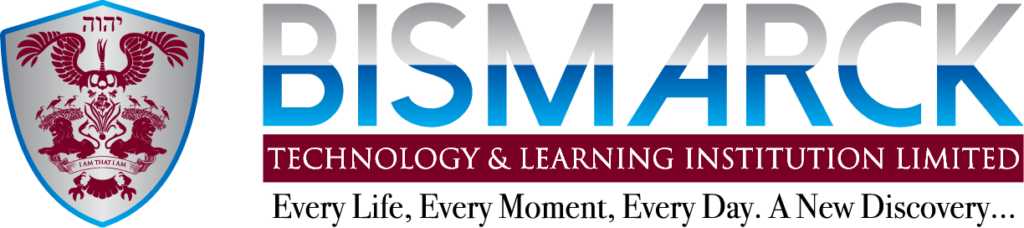- Home
- All Courses
- Diploma Programs
- Microsoft Technologies
- Microsoft Office Package
Curriculum
- 4 Sections
- 108 Lessons
- 8 Weeks
Expand all sectionsCollapse all sections
- Microsoft Access Course Outline38
- 0.0Introduction
- 0.1Overview
- 0.2RDBMS
- 0.3Objects
- 0.4Create Database
- 0.5Data Types
- 0.6Create Tables
- 0.7Adding Data
- 0.8Query Data
- 0.9Query Criteria
- 0.10Action Queries
- 0.11Create Queries
- 0.12Parameter Queries
- 0.13Alternate Criteria
- 0.14Relating Data
- 0.15Create Relationships
- 0.16Wildcards
- 0.17Calculated Expression
- 0.18Indexing
- 0.19Grouping Data
- 0.20Summarizing Data
- 0.21Joins
- 0.22Duplicate Query Wizard
- 0.23Create A Form
- 0.24Modify A Form
- 0.25Navigation Form
- 0.26Combo Box
- 0.27SQL View
- 0.28Formatting
- 0.29Controls & Properties
- 0.30Reports Basics
- 0.31Formatting Reports
- 0.32Built-In Functions
- 0.33Macros
- 0.34Data Import
- 0.35Data Export
- 0.36Video Lectures
- 0.37Exams And Certification
- Microsoft Word Course Outline20
- 1.0Create Tables, Editing and Formatting
- 1.1Insert Bullets and Numbers
- 1.2Insert Themes to my document
- 1.3Insert Graphics and Pictures
- 1.4Save, Save as and Creating a New Blank document
- 1.5Crop Pictures
- 1.6Landscape, Underline, and Make Sentence Bold
- 1.7Type and Edit
- 1.8Insert Symbols
- 1.9Creating, Naming, and Saving a Document
- 1.10Formatting (bold, italics, font sizes, aligning text)
- 1.11Creating lists (bullet vs. numbered)
- 1.12Line spacing, Creating Columns, Paragraphs
- 1.13Inserting a bookmark, Inserting an image
- 1.14Hyperlinking, Line spacing, Creating columns
- 1.15Find and replace, Grammar and spell checking
- 1.16Insert page break, Text alignment, Insert rows
- 1.17Merging cells, Changing word direction, Insert header
- 1.18Insert footer, Insert date printing, File Management
- 1.19Font Specification, Header, Footer and Page Numbering
- Microsoft Excel Course Outline26
- 2.0Getting Started with Excel
- 2.1Creating and Opening Workbooks
- 2.2Saving and Sharing Workbooks
- 2.3Cell Basics
- 2.4Modifying Columns, Rows, and Cells
- 2.5Formatting Cells
- 2.6Worksheet Basics
- 2.7Page Layout
- 2.8Printing Workbooks
- 2.9Simple Formulas
- 2.10Complex Formulas
- 2.11Relative and Absolute Cell References
- 2.12Functions
- 2.13Freezing Panes and View Options
- 2.14Sorting Data
- 2.15Filtering Data
- 2.16Groups and Subtotals
- 2.17Tables
- 2.18Charts
- 2.19Sparklines
- 2.20Track Changes and Comments
- 2.21Finalizing and Protecting Workbooks
- 2.22Conditional Formatting
- 2.23PivotTables
- 2.24What-If Analysis
- 2.25Exams and Certification
- Microsoft Powerpoint Course Outline24
- 3.0Introduction
- 3.1Setting Up Your PowerPoint Environment
- 3.2Presentation Basics
- 3.3Text Basics
- 3.4Themes and Background Styles
- 3.5Pictures and Clip Art
- 3.6Working with Lists
- 3.7Proofing Slides
- 3.8Viewing and Printing Slides
- 3.9WordArt and Shapes
- 3.10Working with Tables
- 3.11Working with Charts
- 3.12Inserting Movies
- 3.13Inserting Sound
- 3.14Animating Text and Objects
- 3.15Using Transitions
- 3.16Using the Slide Master
- 3.17SmartArt Illustrations
- 3.18Hyperlinks and Action Buttons
- 3.19Arrange Objects
- 3.20Indentation and Line Spacing
- 3.21Finalize a Presentation and Package for CD
- 3.22Video Lectures
- 3.23Exams And Certification